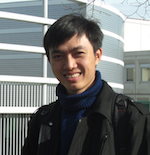IBM Data Course 1 & 2: What is DS & Open Source tools for DS
Posted on 20/03/2019, in Data Science.This note was first taken when I learnt the IBM Data Professional Certificate course on Coursera.
Course 1: What is Data Science
Week 1
- Data Science is not an event, it’s the process of using data to understand different things.
- Validation hypothesis or model with data.
- Uncovering the insights and trends that are hiding behind data.
- The study of Data.
- One’s attempt to work with data. Try to get some answer from data.
Week 3
- How Should Companies Get Started in Data Science?
- Capture your data.
- Do not overwrite on your old data.
- Data never get old.
- Measuring things (measurement).
- Having a data team.
- Recruting for data science.
- Who has the most relevant to your DNA, not the one fixes all of your requires.
- First look for curiousity.
- Humour (storytelling)
- Technical skills
- explain something in a compelling way.
- relatable
- math & stats
- how to play with data
- Application of data science
- medical field
- develope new products
- google search
- AR: Pokémon
- prediction
Open Source tools for Data Science
Cognitive Class Labs
- What is Cognitive Class Labs?
- Online platform/web service for AI, Data with already-built tools (notebooks, rstudio ide, openrefine,…)
- Jupyter Notebook (before is IPython Notebooks)
- Rstudio with Shiny enables you to create interactive apps or visualizations.
- Zeppelin Notebook contains basic charts which allows you to convert data tables directly into visualizstions without any code.
- Seahorse (workflow)
- Create an account at https://labs.cognitiveclass.ai/
- Managing data within My Data.
- can upload any filetype
Jupyter Notebooks
- JupyerLab : environment contains juyter notebooks.
- JupyerNotebook : actual file.
- in Jupyter notebooks, you can only use one language at a time.
Zeppelin Notebooks
- Come with the following built in: Apache Spark, certain data visualizations and pivot charts.
- You can use multiple programming languages in the same Zeppelin notebook, e.g. Scala + SQL. This is one of the key differences between Jupyter and Zeppelin notebooks; in Jupyter notebooks, you can only use one language at a time.
- Each paragraph can be columned like in bootstrap.
- file type of Zeppelin notebook: JSON
RStusio IDE
- Shiny to create interactive code.
- Only for programming in R.
- The reason why ‘sc’ is one of the default variables in RStudio IDE on Cognitive Class Labs is because: “sc” stands for “SparkContext” and is created by default to enable users to use Apache Spark from RStudio IDE.
IBM Watson Studio
error IBM Watson Studio and Cognitive Class Labs are different! (different accounts to sign in)
IBM Watson Studio, formerly known as Data Science Experience or DSX, in an enterprise-ready environment for data scientists and developers, and includes some of the tools as you have learned so far on Cognitive Class Labs. You may find that many of the features are similar as what you have seen on Cognitive Class Labs. However, because IBM Watson Studio was designed for scalability and enterprise usage, you will find some extra features that include (1) collaboration with team members, (2) scalability with Spark clusters to analyze big data, and (3) connections to various data sources.
IBM Watson Studio also comes with a free trial, which includes Jupyter Notebooks, RStudio, space for object storage, 2 Spark executors, and a community that includes notebooks and tutorials that you can use.
Note that the videos in this course may still include references to “Data Science Experience” or “DSX”, but in your mind, simply replace those terms with “Watson Studio”. Thank you for your patience with us as we update the videos!
- You can register for IBM Watson Studio here: https://cloud.ibm.com/catalog/services/watson-studio
- Go to Watson Studio if you have already logged in.
- Jupyter Notebook and RStudio are both available on IBM Data Science.