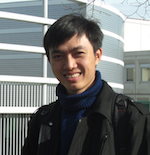Codecademy - Back-End App with JS 1
Posted on 10/09/2019, in Web development.This note is created when I started to learn the Create a Back-End App with JavaScript.
Tự động thay đổi khi file js thay đổi
- Using live-server
- Install nodejs first.
- Install live-server using nodejs:
npm install -g live-server cdto the project folder- run
live-server(accept all networks notification) - http://127.0.0.1:8080/
- Enjoy!
Miscellaneous
- End of each line:
; - Comment:
// - Multiline comment:
/* */ - Print ra console:
console.log("nhung thu can hien ra")
JS fundamental
Console
- a panel that displays important messages
- F12 in Chrome to open console (choose tab colsole after that)
- Trong đây mỗi lần mình `.` là nó gợi ý mấy câu lệnh/thuộc tính hay lắm
-
Thử test vài thứ với
console.loghoặcconsole(15)hoặc2+2hoặcconsole.log('Location of Codecademy headquarters: 575 Broadway, New York City'); - Data Types: number, string (
'...'or"..."), boolean (true,false), null (null), Undefined (undefined), - Làm toán:
console.log(2+3), các phép toán khác:+,-,*,/,% - String concatenation:
console.log('hi'+'thi')produces'hithi' - Properties:
console.log('Hello'.length) - Methods:
.toUpperCase(),.startsWith('H')(check if a string starts with “H”),.trim()(removes white spaces) - Built-in Objects:
Math(perform more complex math operations, more),Number(ref)
Variables
- Create a variable:
var <name> = <value>hoặc dùngletthay chovarhoặc dùngconst(thay cho từ constant, var định nghĩa bằng cái này không thể re-assign + phải có giá trị)- Có thể declare mà không cần value với
varhoặclet. <– output:undefined
- Có thể declare mà không cần value với
- Difference between
varandlet[ref]:var: function scope (có tác dụng trong toàn function)let: block scope (có tác dụng trong 1 block nào đó, trong{}nào đó)-
The reason why
letkeyword was introduced to the language was function scope is confusing and was one of the main source of bug in javascript.var a=1; var a=2; // ok, a=2 now a=5; // a=5 now let c=1; let c=2; // error c=3; // c=3 now const b=1; const b=2; // error b=2 // error
- Mathematical Assignment Operators:
a +=,-=,*=,/=. - The Increment and Decrement Operator:
a++(alấy giá trị mới nhưa+1).--. "I'm" + "Thi"-
Thay thế string có 2 cách:
myName = "Thi" console.log("I'm " + myName + "."); console.log(`I'm ${myName}.`); - Check the type of some variable:
typeof <var>
JavaScript Versions: ES6 and Before
- JavaScript was introduced in 1995 by Netscape Communications as a scripting language for web designers and programmers to interact with web pages.
- 1996, Netscape submitted JavaScript to a standards developing organization called Ecma International to create standards for a scripting language (a type of programming language)
- 1997, Ecma International released ECMA-262 which sets standards for the first version of a scripting language called ECMAScript, shortened to ES.
- provided rules for the architecture of JavaScript features
- when you see ES6 or JavaScript ES6, it means that that version of JavaScript is following the specifications in the sixth edition of ECMAScript!
- ES6 = ES2015
- ES6 have a big update for ECMAScript
- new keywords like
letandconstto declare variables, - new function syntax using Arrow functions,
- creation of Classes,
- parameters with default values,
- promises for asynchronous actions,
- and many more!
- new keywords like
-
Compare:
// pre-ES6 var greeting = function() { console.log('Hello World!'); }; // ES6 const greeting = () => console.log('Hello World');
JavaScript Conditionals and Functions
Conditional Statements
// only if
if (true){
// commands
}
// if...else
if (true){
// commands
} else if (true){
// commands
} else{
// commands
}
// switch
let var = 'papaya';
switch (var) {
case 'val1':
// commands
break;
case 'val2':
// commands
break;
case 'val3':
// commands
break;
default:
// commands
break;
}
- Comparison Operators:
<, ===, >, >=, <=, !== - Logical operators:
&&, ||, ! - short-circuit evaluation:
let defaultName = username || 'Stranger'; - Ternary Operator:
isNightTime ? console.log('Yes!') : console.log('No!');
Functions
function <func>(<parameters>){
// commands
// return <var>;
}
// call the function
<func>();
// default parameters
function greeting (name = 'stranger') {
console.log(`Hello, ${name}!`)
}
Function Expressions:
const CalculateArea = function(width, height){
const area = width * height;
return area;
};
Arrow Functions (no need to use function):
const rectangleArea = (width, height) => {
let area = width * height;
return area;
};
// if there is no parameter
const <func> = () => {};
// if there is only one parameter
const <func> = <para> => {};
// single line: no need "{}"
const sumNumbers = number => number + number;
Developing JavaScript Apps Locally
NodeJS
- Download and install NodeJS.
- Check if node is installed and its version:
node --version. - Open terminal, type
node. Open Console giống trên browser! - Ctrl + C 2 times to exit!
Introduction to Testing with Mocha and Chai
- What is Unit Testing?
- Unit testing means testing the behavior of code in small, independent units.
- Mocha and Chai, Test Suites and Test Cases
- Mocha and Chai are two JavaScript frameworks commonly used together for unit testing.
- Regular use of keywords:
describeanditin Mocha. - Assertions:
- Assertions are tied to particular values (whereas test cases are descriptions of behavior) and they will fail if the expected value does not match the actual value.
- Every assertion in a test case must be met in order for the test case to pass.
- Chai is an assertion library that is often used alongside Mocha, it provides functions and methods that help you compare the output of a certain test with its expected value.
- Exp:
expect(exampleArray).to.have.lengthOf(3);
- Exp:
-
An example test,
describe('setPlayerMoves() - Main Functionality', function() { // this is a `describe` block, everything within this callback function is one test suite afterEach(clearMoves); // this is a `hook` that gets called between `it` blocks to reset the state it('a function called setPlayerMoves should exist', function() { // this is an `it` block, everything inside this function is a single test case should.equal(typeof setPlayerMoves, 'function'); // tests often start by checking that the right things exist and are of the right type }); it('should set player one\'s moves with valid inputs', function() { setPlayerMoves('Player One', 'rock', 11); // here we call a function from the code we are testing that sets play one's move to rock with a value of 11 should.equal(playerOneMoveOneType, 'rock'); // this is an assertion that tests that after the `setPlayerMoves()` function above is called, playerOneMoveOneType should equal `rock` should.equal(playerOneMoveOneValue, 11); // this assertion tests that setPlayerMoves can set the value of playerOneMoveOneValue }); }) - Running Tests and Interpreting Output with Mocha and Chai
cdto project folder.- Run
npm installall necessary testing dependencies. - Run
npm test - I’m overwhelmed by the output!: [ref] try appending
.only()or.skip()to yourdescribeoritblocks to only run certain tests or skip other certain tests.
- Projects (see on Github):
project-0-content-creators,project-1-rock-paper-scissors-x99.
HTTP Requests
- HTTP is the command language that the devices on both sides of the connection must follow in order to communicate.
- Type
codecademy.com, commanding it to open a TCP channel to the server that responds to that URL. - Your computer is client (makes the request). The URL is the server.
- Once the TCP connection is established, client sends
HTTP GETto retrieve the webpage - After server has sent the response, it closes the TCP connection.
REST
- REST, is an architectural style for providing standards between computer systems on the web, making it easier for systems to communicate with each other.
- In the REST architectural style, the implementation of the client and the implementation of the server can be done independently without each knowing about the other.
- Statelessness = server does not need to know anything about what state the client is in and vice versa.