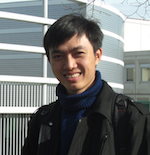Shortcuts for editors
Posted on 08/10/2018, in Infomation Technology.This post is only for editors, please read other posts.
tocIn this post
Quick
Next posts (other posts)
{% include more.html content="[Go to this post](/link-to-this-post)." %}
Previous posts
<div class="see-again">
<i class="material-icons">settings_backup_restore</i>
<span markdown="1">
[Go back to Course 8 (week 1 to 3)](/ibm-data-professional-certificate-8).
</span>
</div>
Front Matter
There are some already-defined components on NoteTheme that you could use (If you don’t want to use something, remember to REMOVE it)
maths: 1add this if you wanna use mathematical expression in the post.toc: 1if you wanna display table of contents on the left sidebarcomment: 1if you wanna use disqus comment system for this postdatacamp: 1if you wanna use datacamp lightcategories: [notetheme,jekyll]add category you wanttags: [notetheme,jekyll,code]add tag you wantdate: 2018-08-21if you update the post, write the updated datesnippet: 1if you want to pin this post to the Snippets section.bigimg: background photo of the post (showing on shared post on facebook)
Texts
- New badge:
<new /> - Update bagge:
<update /> - Keyboard:
<kbd>Ctrl</kbd> - Font color: using these classes:
.tblue,.tgreen,.tred,.torange,.tpink.
Codes
Insert liquid code
- If you wanna add tag
{% this %}, use{{"{% this "}}%}. - If you like this
{{ this }}, use{{"{{ this "}}}}. - The rule: use
{{"before the key-word and end with"}}before the end of key-word. -
An easier way: use
{% raw %}and{% endraw %}around the key-word. These two commands are also used for a block of codes,~~~ {% raw %}{% for %} // line of codes {% end for %}{% endraw %} ~~~Tips: For a beautiful display, put
{% raw %}and{% endraw %}exactly like the above code.
Figures / Tables / Videos
-
Normal way:
w-500(150, 200, 300, 400, 500, 600, 650, 700, 750, 800, 900, 1000){:.w-500 .no-border} -
Inline figures
{% include img-inline.html content="/link/to/figure/" %} -
Youtube video
{% include youtube.html content="wIsK4kQTrIg" size="5" %}
Boxes
Hide/Show
<ul class="collapsible" data-collapsible="accordion">
<li>
<div class="collapsible-header" markdown="1"><i class="material-icons">face</i>
Title
</div>
<div class="collapsible-body" markdown="1">
Content
</div>
</li>
</ul>
Notifications
-
Info
<p markdown="1" class="thi-tip"> <i class="material-icons mat-icon">info</i> content </p> -
Error
<p markdown="1" class="thi-warning"> <i class="material-icons mat-icon">error</i> content </p>
Pull quotes
<p class="post-more-info" markdown="1">
The content of extra info of the post.
</p>
Summarization box
<fieldset class="field-set" markdown="1">
<legend class="leg-title">Title</legend>
Content
</fieldset>
Theorem style
<div class="thi-box" markdown="1">
<div class="box-title" markdown="1">
**Title**
</div>
<div class="box-content" markdown="1">
Content
</div>
</div>
Important boxes
<div class="p-mark" markdown="1">
Content
</div>
Others
Add toc
{% include toc.html %}
Columns for lists
<div class="thi-columns" markdown="1">
- item 1
- item 2
- item 3
- item 4
- item 5
- item 6
</div>
Side by side
<div class="row d-flex" markdown="1">
<div class="col s12 l6" markdown="1">
This is the code
</div>
<div class="col s12 l6" markdown="1">
This is the result
</div>
</div>
Other way
<div class="columns-2" markdown="1">
Texts

</div>
Links
See again
<div class="see-again">
<i class="material-icons">settings_backup_restore</i>
<span markdown="1">
Content
</span>
</div>
Read-more link
{% include more.html content="[Welcome to Math2IT](http://math2it.com)." %}
Download
{% include download.html content="[Download text](download link)." %}
Steps
<div class="thi-step">
<div class="step">
<div class="step-number"></div>
<div class="step-content" markdown="1">
Content in step 1.
</div>
</div>
<div class="step">
<div class="step-number"></div>
<div class="step-content" markdown="1">
Content in step 2
</div>
</div>
</div>