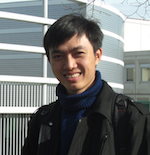Matlab note
Posted on 24/09/2018, in Infomation Technology, PhD.Linh tinh
- Scale matlab: need to install matleb version >= R2017b
s = settings;s.matlab.desktop.DisplayScaleFactor s.matlab.desktop.DisplayScaleFactor.PersonalValue = 2 - Dùng dấu ngoặc kép đôi khi không được, phải dùng dấu ngoặc đơn.
- Change default folder in matlab : Preferences > MATLAB > General > (on the right side) Initial working folder.
- Run script nhấn
F5. - Một trang giải thích về matlab khá hay : matlabtips.com
- Một trang khác về matlab : tutorialspoint
- Trang matlab online : đây
- Không muốn hiển thị kết quả dạng mũ (1.81e+03 chẳng hạn) thì dùng
format short g - Muốn hiển thị nhiều chữ số sau dấu phẩy hơn trong kết quả (mặc định 4) thì dùng
format long - Kết hợp hai cái trên, vừa dài vừa bỏ dạng mũ
format long g - [s]
x = A\bis computed differently thanx = inv(A)*band is recommended for solving systems of linear equations.
Phân biệt add to path và change folder
Khi biên dịch một file script, nếu như file script ấy không nằm trong folder đang mở thì một cửa sổ hiện lên kiêu bạn chọn giữa “Add to path” và “Change folder”. Hai cái này khác nhau.
- Add to path: sẽ thêm đường dẫn chứa file script vào trong “path” của matlab để lần sau bất kỳ hàm nào nằm trong path ấy đều chạy được mà không bị hỏi. Điều này có nguy hiểm ở 1 chỗ nếu như ta dùng nhiều thư mục khác nhau chứa những file có cùng tên. Khi ta thay đổi 1 trong số chúng mà ko phải tất cả thì khi gọi tên nó ra, xu hướng nó sẽ gọi tên file trong path.
- Change folder: cái này mang tính tạm thời, thư mục đang mở ngay lập tức sẽ chuyển về thư mục chứa file script. Khuyên dùng cách này.
Cần để ý thêm, mỗi lần click vào 1 tab file script, phía trên nó sẽ hiển thị đầy đủ đường dẫn đến file nếu như file đó không nằm trong thư mục đang mở. Ngược lại, nó chỉ hiện tên file nếu như file đó nằm trong thư mục đang mở.
Links
- FEM with Matlab, many resources from Prof. Shaodeng : click here. FEM with matlab, please see the separated note “fem with matlab.md”
- Matlab Tutorials : https://www.tutorialspoint.com/matlab/ (có try it online bằng octave)
Notations
See more separate files.
- Colon notation : here
tidle (dấu ngã) operator
a = true; % a=1
c = ~a; % c=0
a = [0,1,2,0,5,0,0,8,9,0,5,5,6];
b = find(a); % find all nonzero positions
c = find(~a); % find all zero positions
Nhiếu khi ta muốn bỏ qua một vài arguments nào đó, ta cũng dùng dấu ngã này. Xem thêm ở đây.
Dấu ngoặc móc (curly brackets)
A square bracket creates a vector or matrix, whereas curly brackets creates a cell array. Cell arrays allow you to store different types of data at each location e.g. a 10x5 matrix at (1,1), a string array at (1,2), …
x = [1 2 3]; % matrix with values 1, 2, 3
y = {1, 'a', x}; % cell array storing a number, a character, and 1x3 matrix
% set breakpoint
dbstop in <file-name> at <line-number>
% clear breakpoints
dbclear all
dbclear in <file>
dbclear in <file> at <line>
% list all breakpoints
dbstatus
% Execute next executable line from current breakpoint
dbstep
% Resume execution
dbcont
% quit debugging
dbquit
Workspace
- Bình thường thì matlab có 1 cáo workspace chung, tên là MATLAB base workspace, có thể xem nó bằng cách dùng command
whos. - Matlab function có function’s workspace.
-
Ngoài ra còn có 1 loại workspace là Global workspace, có thể gọi nó ra bằng
whos global. clear abcbreaks the link between the local and global variables, but does not erase the global variableclear global abccompletely erases the variableabcfrom the local and global workspaces
Có thể đọc bài viết rất dễ hiểu này.
Parallel
- Không phải lúc nào dùng
parforcũng tốt hơnfor, ví dụ như ở trang doc này. Lý do là bởi nó còn có bước chia sẻ dữ liệu giữa các worker, kiểu như nó chia việc cho mỗi đứa xong nó thu hoạch, thời gian thu hoạch “dominated” thời gian chạy vòng for nên sẽ lâu hơn.- Có thể dùng
ticBytesvàtocBytesđể đo bytes transferred within parallel poola = 0; b = rand(100); ticBytes(gcp); parfor i = 1:100 a = a + sum(b(:, i)); end tocBytes(gcp)
- Có thể dùng
-
Các loop phải riêng rẻ với nhau.
-
parfor-loop variables must be consecutive increasing integers (khắc phục xem ở đây)parfor i = 0:0.2:1 % not integers parfor j = 1:2:11 % not consecutive parfor k = 12:-1:1 % not increasing -
Không thể dùng parloop bên trong 1 parloop khác.
- You can also use a function that uses
parforand embed it in aparfor-loop. (ref) - Nested
parfor-loops generally give you no computational benefit.
- You can also use a function that uses
-
Parallel processing incurs overhead. Generally, you should run the outer loop in parallel, because overhead only occurs once.
-
Nên dùng
forbên trongparforthay vì ngược lại. Không được dùng function call làm upper limit choforbên trongparfor.A = zeros(100, 200); parfor i = 1:size(A, 1) for j = 1:size(A, 2) A(i, j) = i + j; end endThêm vài cái lưu ý khác có thể xem ở đây.
-
Nếu muốn dùng
parforvới nested function thì phải dùng function handle vàfevalfunction A = pfeg function out = nfcn(in) out = 1 + in; end fcn = @nfcn; parfor idx = 1:10 A(idx) = feval(fcn, idx); end end - The body of a
parfor-loop cannot containbreakorreturnstatements. ConsiderparfevalorparfevalOnAllinstead
Operators
Arithmetic
floor(23/5); % returns 4
mod(23,5); % returns 3
Logical
-
or :
a|bhoặcor(a,b) -
and:
a&bhoặcand(a,b)in1 = find((eGP(5,:)==1)|(eGP(5,:)==3)) -
Logical in if, for statement: and :
&&,||,==,~=
Condition
If else elseif
if condition
statement
elseif condition
statement
else
statement
end
for, while
for i=1:n
statement
end
% ---
while condition
statement
end
case switch
switch variable
case option
statement
case option
statement
otherwise
statement
end
Matrix and array
-
endis used as in an indexing expressionB = A(end,2:end); % hàng cuối của i, cột thứ 2 tới cuối -
create a matrix
A=[ [1,5];[2,3] ] X = [1 0 2; 0 1 1; 0 0 4] -
vector
thi = 0:0.5:10; % start:step:end thi2 = [1;thi(1:end)]; % insert 1 into left of thi -
Vector/array start with index 1
thi(0); % error thi(1); % first element y = linspace(x1,x2) %returns a row vector of 100 evenly spaced points between x1 and x2. y = linspace(x1,x2,n) % with n points -
rand
rand(2,4); % tạo matrix 2x3 với hệ số random rand(2,4,3); % tạo matrix 2x3x4 rand(2); % tạo matrix 2x2 -
sparse matrix
A = sparse(i,j,s,m,n) % i,j,s have the same lenght, mxn matrix % i,j are the indices of elements which are different from 0, s is their value [i,j,s] = A % inverse of sparse function %% notice that, cái trên sx theo (j,i) chứ ko phải (i,j) false(m,n) % create a mxn matrix whose all elements are false -
If wanna create a
i,j,svector to store a sparse matrix for FEM (Finite Element Method), should use with 9 element like thatNT = size(elements,1); i = zeros(9*NT,1); % the same for j and sIt’s because each vertex of the triangle has to link to itself and other 2 vertices (in total, it’s 3), then $3 \times 3 = 9$.
Note that, if there is the same
i,j, theswill be the sum of themm for examplei=[1,1,2,1]; j=[1,2,2,2]; s=[1,3,6,2]; A=sparse(i,j,s,2,2); % then A will be % (1,1) 1 % (1,2) 5 % = 3+2 % (2,2) 6Get triplets from sparse matrix, it’s also true for full matrix.
[i,j,v] = find(A) [m,n] = size(S) i=[1 2 3 4] j=[1 2 3 4] v=[1 2 3 4] A=sparse(i,j,v) [ii,jj,vv]=find(A) % ii,jj,vv are i',j',v' B=sparse(ii,jj,vv) % B is the same with A -
accumarray
subs = [1; 3; 4; 3; 4]; % must be column-array val = [101 102 103 104 105]; % column or row array are accepted A = accumarray(subs,val); %A = [ 101;0;206;208] %% Since the second and fourth elements of subs are equal to 3, A(3) is the sum of the second and fourth elements of val, that is, A(3) = 102 + 104 = 206. Also, A(2) = 0 because subs does not contain the value 2. Since subs is a vector, the output, A, is also a vector. max(subs,[],1); % The length of A
condition number
Find Condition number of matrix in matlab. For sparse matrix, matlab gợi ý dùng condest thay vì cond. condest được hiểu là 1-norm condition number, là condition number estimate thôi, do đó khi tính ra kết quả có thể khác nhau nhưng không nhiều.
Xem thêm bài này để hiểu về estimate of the condition number.
rcond returns an estimate for the reciprocal condition of A in 1-norm. If A is well conditioned, rcond(A) is near 1.0. If A is badly conditioned, rcond(A) is near 0. Cf matlab doc.
rcond
Machine epsilon eps trong matlab xấp xỉ $2\times 10^{-16}$. It roughly means that numbers are stored with about 15-16 digits of precision. If a number is approximately 1, then that means it can be stored with an error of around 10^(-16) or so. If the number is approximately 1000, then it is stored with an error around 10^(-13) or so.
This is a VERY rough, non-technical explanation.
Thường người ta test thử với Hilbert matrix để xem thử condition number của nó thế nào. Đây là ma trận ill-conditioned.
Trong matlab, có thể thử hilb(n).
The order operator in the array or matrix
a=[1 2 3 4;
1 2 3 4];
b=[1 2 3 4;
4 3 2 1];
c(1:4) = dot(a(:,:),b(:,:)); % result c = [5 10 15 20]
Positive definite matrix
Một cách để kiểm tra xem matrix có positive definite hay không là chạy chol(A), nếu kết quả ra giống như sau thì nó không có PD.
Error using chol
Matrix must be positive definite.
Tìm kiếm
Tìm phần tử khác không bên trong A,
find(A) % returns a vector containing the linear indices of each nonzero element in array A.
find(X,n) %returns the first n indices corresponding to the nonzero elements in X.
% if find nothing, returns empty matrix
cũng có thể tìm phần tử đầu tiên thỏa đều kiện
find(A==5); % the first element in A which is equal to 5
Tìm xem [x,y] có nằm trong ma trận A hay không, có hai cách, cách ismember chậm hơn cái kia tới 5o lần (cf. here)
A = reshape(1:12,6,2) % A sample matrix for demonstration...
% cách 1 : chậm hơn cách 2
I = ismember(A,[4 10],'rows');
sum(I); % đếm xem có bao nhiêu lần xuất hiện
J = A(:, 1) == x & A(:, 2) == y;
sum(J);
Kết quả ở trên I,J đều ra một vector logical. Nếu bạn muốn ra chính xác dòng nào của A chứa luôn thì có thể thử strmatch
A = reshape(1:12,6,2) % A sample matrix for demonstration...
x=[4 10];
strmatch(x,A); % ra ngay 4
Lưu ý là [x y] khác với [y x].
structure variable
Để có thể khai báo biến dạng s.1, s.2. Xem thêm ở đây. Ở đây lưu ý cách tạo multiple dimension structure variable. Ví dụ muốn khai báo trước 1 biến structure đa chiều thì làm sao?
n=3;
err = struct('L2',cell(n,1),'Vh',cell(n,1));
% Sẽ ra kq nx1 struct array with fields L2, Vh
Cách trên dài dòng và có nhược điểm là phải gõ luôn cái “fields”. Cách dưới đây nhanh hơn nhiều
s(1:3) = struct();
Khi khai báo như trên, thì cho s vào vòng lặp for để nhận giá trị, nó sẽ không bị warning “The variable s appears to change size on every loop iteration”. Tuy nhiên nó sẽ gặp lỗi nếu mỗi vòng lặp mình cho s(k)=t với t là 1 biến structure khác.
Cách hay nhất, đó là không cần khai báo trước gì cả và trong vòng lặp, ta đi từ N tới 1 chứ không phải từ 1 tới N (ý tưởng từ đây)
% t is a struct var
for i=N:-1:1
s(i) = t;
end
Some operators with array and matrix
Intersection of two vectors
C = intersect(A,B); % find the common elements of A and B
[C,ia,ib] = intersect(A,B); % find the common elements and idx of the first value in each vector
Find the number of elements of A (matrix or array)
e = numel(A)
Tích vô hướng (dot product)
A = [4 -1 2];
B = [2 -2 -1];
C = dot(A,B); % dot product of two vector
If A,B are two matrices
C = dot(A,B); % dot product wrt each column
C = dot(A,B,2); % dot product wrt each row
Check xem từng phần tử trong A có thuộc B không, nếu có thì thay phần tử đó bằng 1, không thì bằng 0. Kết quả là 1 vector cùng số chiều như A nhưng chỉ chứa 0 hoặc 1.
ismember(A,B)
unique(array); % give a vector with unique element (không có element trùng) sx tăng dần
% column array
unique có thể dùng để tìm node on boundary
rightEdge = [2 4;4 6]
nodesOnBoundary = unique(rightEdge) % [2 4 6]
Tìm kích thước (size) của một vector/matrix
size(triangulation)
% returns 2x1 vector whose 1st element is number of elements, 2nd is number of vertices on each element.
size(matrixA) %return a size of matrix A
size(A,1) % number of lines of matrix A
size(A,2) % number of columns of matrix A
Giá trị lớn nhất, nhỏ nhất
b = max(A,[],2) % is a column vector containing the maximum value of each ROW of A.
c = max(A,[],1) % is a column vector containing the maximum value of each COLUMN of A.
d = max(A,2) % replace all elements in A less than 2 by 2.
xem thêm các ví dụ khác về max.
PDE toolbox
-
Xem danh sách các câu lệnh trong ứng với pde bằng cách gõ
help pdehoặc xem ở đây. Dưới đây là một số câu lệnh đặc biệtpdeentIndices of triangles neighboring a given set of triangles.pdegradCompute the gradient of the pde solution.pdeprtniInterpolate function values to mesh nodes.pdecgradCompute the flux of a pde solution.tri2gridInterpolate from pde triangular mesh to rectangular mesh.pdetrgTriangle geometry data.geometryFromEdgespdeBoundaryConditions
-
List of equations can be solved by PDE toolbox: cf
Mesh
Mesh data
Description about PDE mesh data [p,t,e] : here.
- Cách đặt số của vertices trong
tlà theo chiều ngược chiều kim đồng hồ. Cái này được nói đến trong LongChen và khi thực nghiệm cũng thấy thế. - Cách đặt số của endpoints trong
ecũng theo chiều ngược chiều kim đồng hồ, phù hợp với thứ tự của vertices trongt, cái này là dự đoán.
Tạo solution từ mesh nhanh
mesh = 0 : h : 2; %% Spatial mesh
ux = 1 + 3 .* mesh + mesh .* (2 - mesh) .^ 2;
% phải dùng .* vì đây là nhân từng hạng tử bên trong
meshgrid
[X,Y] = meshgrid(1:3,10:14); % create a grid with x in 1:3, y in 10:14
[X,Y] = meshgrid(1:3,10:14);
[X,Y] = meshgrid(1:3); % square grid
%% usage
Z = X .* exp(-X.^2 - Y.^2);
surf(X,Y,Z) % plot surface of Z
Create a mesh from geometry shape
% rectangle
xDomVal = [0 2 2 0]; % x values of points constructing Omega
yDomVal = [0 0 1 1]; % corresponding y value
RectDom = [3,4,xDomVal,yDomVal]'; % rectangular domain "3" with "4" sides
GeoDom = decsg(RectDom);
% circle
center = [0,0]; % coordinate of a center of circle
radius = 1; % radius of circle
CirDom = [1,center,radius]'; % "1" indicates "circle"
GeoDom = decsg(CirDom);
[points,edges,triangles] = initmesh(GeoDom,'hmax',hEdgeMax);
initmesh uses Delaunay triangulation algorithm.
Create a regular mesh on matlab
(các tam giác đều nhau trên hình chữ nhật)
xDomVal = [0 2 2 0]; % x values of points constructing Omega
yDomVal = [0 0 1 1]; % corresponding y value
RectDom = [3,4,xDomVal,yDomVal]'; % rectangular domain "3" with "4" sides
GeoDom = decsg(RectDom);
[p,e,t] = poimesh(GeoDom,nx,ny); % x edge into nx pieces, y edge into ny pieces
[p,e,t] = poimesh(GeoDom,n); % nx=ny=n
[p,e,t] = poimesh(GeoDom); % nx=ny=1
If you wanna create a regular mesh for a circle-shape geometry, try it.
Create a mesh from FreeFem++
In FreeFem++
verbosity=0;
real x0=0, x1=2;
real y0=0, y1=1;
int m=4; int n=m*2+1;
mesh Th=square(n,m,[x0+(x1-x0)*x,y0+(y1-y0)*y]);
plot(Th);
savemesh(Th,"ffmeshSinha.msh");
In matlab
[points,edges,triangles] = getMeshFromFF('ffmeshSinha.msh'); % use ff++
Function getMeshFromFF (need to check again)
function [points,edges,triangles] = getMeshFromFF(file)
% Get the mesh generated by FreeFem++
% Input: file mesh.msh created from FreeFem++
% Output: triplets describing the mesh in matlab
%% ========================================================
% IMPORT FROM FILE
% =========================================================
rawData = importdata(file);
% For some simple files (such as a CSV or JPEG files), IMPORTDATA might
% return a simple array. If so, generate a structure so that the output
% matches that from the Import Wizard.
[~,name] = fileparts(file);
newData.(matlab.lang.makeValidName(name)) = rawData; % from genvarname
% Create new variables in the base workspace from those fields.
vars = fieldnames(newData);
for i = 1:length(vars)
assignin('base', vars{i}, newData.(vars{i}));
end
%% ========================================================
% POINTS
% =========================================================
nP = rawData(1,1); % number of points
k = 0;
points = zeros(2,nP);
for i=2:nP+1
k=k+1;
points(1,k)=rawData(i,1);
points(2,k)=rawData(i,2);
end
%% ========================================================
% TRIANGLES
% =========================================================
nT = rawData(1,2); % number of triangles
k=0;
triangles = zeros(2,nT);
for i=nP+2:2:nP+1+2*nT
k=k+1;
triangles(1,k)=rawData(i,1);
triangles(2,k)=rawData(i,2);
triangles(3,k)=rawData(i,3);
triangles(4,k)=rawData(i+1,1);
end
%% ========================================================
% EDGES
% =========================================================
k = 0;
lecseg = zeros(nT*3,2);
for i=1:nT
k=k+1;
lecseg(k,1)=triangles(1,i);
lecseg(k,2)=triangles(2,i);
k=k+1;
lecseg(k,1)=triangles(2,i);
lecseg(k,2)=triangles(3,i);
k=k+1;
lecseg(k,1)=triangles(3,i);
lecseg(k,2)=triangles(1,i);
end
nlecseg=k;
% Find the number of edge first
ndE=0; % number of double edges
dE = zeros(ndE*2,1); % store double edges
k=1;
for i=1:nlecseg
sw=0;
for j=1:i-1
if((lecseg(i,1)==lecseg(j,1) && lecseg(i,2)==lecseg(j,2)) ||...
(lecseg(i,1)==lecseg(j,2) && lecseg(i,2)==lecseg(j,1)))
sw=1;
dE(k)=j;
k=k+1;
end
end
if(sw==1)
ndE = ndE+1;
dE(k)=i;
k=k+1;
end
end
nbE = nlecseg - 2*ndE; % number of boundary edges
notbE = setdiff(1:nlecseg,dE); % idx of not-boundary edges
% k=0;
edges = zeros(7,nbE);
for i=1:nbE
edges(1,i)=lecseg(notbE(i),1);
edges(2,i)=lecseg(notbE(i),2);
edges(3,i)=0;
edges(4,i)=1;
edges(5,i)=notbE(i);
edges(6,i)=1;
edges(7,i)=0;
end
Plot mesh
pdemesh(points,edges,triangles,'NodeLabels','on','ElementLabels','off');
Tìm tam giác lân cận (adjacent triangles)
pdeent(triangles,4); % xuất ra 4 và các chỉ số của các tam giác lân cận
Plot PDE solution
Suppose that we have the solution $u$,
[p,e,t] = initmesh('lshapeg');
[p,e,t] = refinemesh('lshapeg',p,e,t);
u = assempde('lshapeb',p,e,t,1,0,1);
figure(1);
pdesurf(p,t,u); % in 3D
figure(2);
pdeplot(p,e,t,'XYData',u); % in 2D with iso values
PDESURFexpects input of the formpdesurf(p,t,u).umust either be a column vector and the same length asp, or a row vector and the same length ast.- pdesurf không thể dùng title được! Đây là một hàm định nghĩa lại từ hàm pde
Solvers in matlab
- Solver mặc định của matlab là
LU - Danh sách các solver của matlam có thể xem tại đây.
- You can find những solver được liệt kê và giải thích thêm ở đây (SuiteSparse)
UMFPACK: multifrontal LU factorization. Appears as LU and x=A\b in MATLAB (cf. link).
Solve $Ax=b$ with LU : dù nó là mặc định nhưng nếu muốn solve rõ ràng thì có thể áp dụng cách sau (cf. đây)
% Wanna solve AU=F
[LL,UU] = lu(A);
tmp = LL\F;
U = UU\tmp; % this is the same with U=A\F
Solve $Ax=b$ with GMRES
solution = gmres(A,b,tol);
Plot
Lưu ý rằng có thể sử dụng nhiều câu lệnh plot cùng với nhau (line,quiver,pdemesh,…), ngay cả với các lệnh plot PDE vì nó chỉ toàn vẽ trên hệ trục tọa độ thôi hà, vì thế cứ dùng tọa độ mà vẽ là được.
plot(x,y); % very simple plot of y=y(x)
plot(x,y,'line-style'); % line-style không quan trọng thứ tự, xem thêm ở matlab reference
plot(x,y,'-.r','LineWidth',2,'MarkerSize',10); % cứ cách một cái phẩy là một properties
% Đổi đơn vị của Ox
x = -pi:.1:pi;
set(gca,'XTick',-pi:pi/2:pi) %không có ";"
set(gca,'XTickLabel',{'-pi','-pi/2','0','pi/2','pi'}) % không có ";"
xlabel('Population','fontsize',12,'fontweight','b','color','r');
ylabel('Population','fontsize',12,'fontweight','b','color','r');
quiver(x,y,u,v); % plot u,v at x,y
Plot line
Chỉ có thể plot được hàm 1 biến với công thức sau
fplot(@(x) x^2);
figure
Vẽ nhiều hình khác nhau, mỗi hình trên một figure riêng.
figure(1); plot(x,e);
figure(2); plot(x,u);
Biết số hình hiện có (dùng để plot các hình khác)
size(get(0,'Children'),1);
contour vs surface
Có thể vẽ contour (đường viền) của hình thay vì là surface
x = linspace(-2*pi,2*pi);
y = linspace(0,4*pi);
[X,Y] = meshgrid(x,y);
Z = sin(X)+cos(Y);
figure(1)
contour(X,Y,Z)
% contour(X,Y,Z,20) % specific number of lines (20)
% contour(X,Y,Z,20,'ShowText','on') % hiển thị giá trị trên line
figure(2)
surface(X,Y,Z)
axis
Set axis limit in x and y direction when plotting
plot(x,y)
axis([-10 10 0 inf]) %xmin xmax ymin ymax
Có thêm nhiều cái hay ho từ cái axis này lắm, như tắt axis,
Remarks
After plotting in 3D, có thể chọn nút “xoay” để thấy hình 3D
Function
Có thể định nghĩa function mà không có biến (ví dụ này lấy trong file master.m matlab fem của Cheuk Lau)
function [ref_quad_pos, quad_weights] = ref_quad()
% Quadrature nodes
ref_quad_pos = [0.5 - 1 / (2 * sqrt(3)), 0.5 + 1 / (2 * sqrt(3))];
% Quadrature weights
quad_weights = [0.5, 0.5];
end
%% Two-point Gauss quadrature over reference element
[ref_quad_pos, quad_weights] = ref_quad();
Function handle
Xem chi tiết ở đây. Tạo function handle ít biến từ cái function handle nhiều biến hơn.
defF = @findDefFtw;
defF1 = @(x,y,pa) defF(x,y,pa,1);
defF2 = @(x,y,pa) defF(x,y,pa,2);
f1 = defF1(1,2,3)
f2 = defF2(1,2,3)
function valF = findDefFtw(xx,yy,pa,sub)
if sub==1
valF=1;
else
valF=2;
end
end
Floating point number
Trong matlab, đôi khi các kết quả được matlab làm tròn hoặc đưa về một dạng mà ta không mong muốn. Ví dụ
e = 1 - 3*(4/3 - 1); % kq = 2.2204e-16 thay vì 0.
Xem thêm tại tài liệu của matlab hoặc giải thích trên stackoverflow.
Nếu muốn thấy kết quả đầy đủ, dùng format long.
sin(pi); % not return 0
syms pi
sin(pi) % return 0
Các commands không phân loại
nargin : number of input arguments in a function. See more on matlab help.
Normal to a curve $y=x^2$,
x = 0:0.1:1;
y = x.*x;
dy = gradient(y);
dx = gradient(x);
quiver(x,y,-dy,dx);
hold on;
plot( x, y);