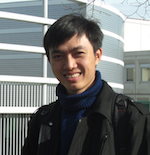JSXGraph 1
Posted on 05/08/2019, in Web development.I wonder how we can draw mathematical graphs, charts, idea,… using only web’s components (JS, HTML5, CSS,…). I found JSXGraph with its power.
Docs
- Step by step from the beginning: here.
- Wiki
- Very first examples
- JSXGraph Reference Card
- This site contains a lot of settings and examples.
- Geometrical shapes examples
- Source options
Installation
- Check this site.
-
The base
index.htmlfile<!DOCTYPE html> <html> <head> <meta charset="utf-8" /> <link rel="stylesheet" type="text/css" href="jsxgraph.css" /> <script type="text/javascript" src="jsxgraphcore.js"></script> </head> <body> <h1>Self-learning JSXGraph</h1> <h2>by <a target="_blank" href="https://dinhanhthi.com">Anh-Thi DINH</a></h2> <p> Edit the code in the file <b>current.js</b> and reload the site to see the changes. </p> <hr /> <div id="thi"></div> <script type="text/javascript" src="./current.js"></script> </body> </html>
Automatically reload site if js file changes
Using live-server
- Install nodejs first.
- Install live-server using nodejs:
npm install -g live-server cdto the project folder- run
live-server(accept all networks notification) http://127.0.0.1:8080/- Enjoy!
Settings
- Options
JXG.Options
.axis
.ticks
.majorHeight = 0
.insertTicks = false
.ticksDistance = 10 // height of main ticks
You should “free” a board before reusing it
JXG.JSXGraph.freeBoard(board);
Everything below is inside
var board = JXG.JSXGraph.initBoard('box',
{
// the codes
}
);
- Position of the original coordinate:
originX:50, originY:25(from the left and the top in pixel) unitX:20, unitY:10: determines the number of pixels for one unit on the x-axis/y-axis-
others
axis: true, // display axis? grid: false, // display grid? showNavigation: false, // show navigation? showCopyright: false // show copyright?
First examples
Simple axis (with ticks)
JXG.Options
.axis
.ticks
.majorHeight = 0
.insertTicks = false
.ticksDistance = 10 // height of main ticks
var board = JXG.JSXGraph.initBoard('box',
{
boundingbox:[-10,10,10,-10], // box's size
axis: true, // display axis?
grid: false, // display grid?
showNavigation: false, // show navigation?
showCopyright: false // show copyright?
}
);