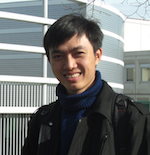DataQuest - Data Engineer 1: Postgres for Data Engineers
Posted on 23/05/2019, in Data Science, Python.This note is used for my notes about the Data Engineer path on dataquest. I take this note after I have some basics on python and followed 45% Data Scientist path (also on Dataquest).
tocIn this post
Mission 245 - Intro To Postgres (PostgreSQL)
- PostgreSQL documentation.
- Faker is a Python package that generates fake data for you.
Becoming a Data Engineer
keyboard_arrow_right
C’est quoi, le Big Data.
- Aim: learn strategies to deal with petabytes of data, automating intensive queries, and understanding the architecture of a robust data platform.
- Essentially, a data engineer needs to have the skills to build a data pipeline that connects all the pieces of the data ecosystem together and keep it up and running.
- we have dedicated this section to focus on a type of data storage called a relational database.
Connecting to Postgres
- SQLite as it is one of the most common database engines that is used.
- SQLite contains most of the SQL commands that are used with bigger engines which means if you know SQLite, you know the basics of every other SQL database.
- The biggest drawbacks of SQLite in a data production system are due to its positves in development. Because of its simple use case,
- SQLite was not built for multiple connections.
- SQLite only allows a single process to write to the database
- making it difficult to share with multiple people and services.
- Remember that the goal of the data engineer is to unlock the data platform to a wide group of analysts, data scientists, or any other interested member in an organization.
- We would be better off using another open source database engine called Postgres.
- Postgres is a much more robust engine that is implemented as a server rather than a single file.
- This type of a design is called a client-server model where clients can interact with the server.
- protocol, which is a set of rules that both the client and server have agreed to (language that both the client and server will use when the client requests and the server responds with data.)
- In Python, there is an open source library called psycopg2 that implements the Postgres protocol to connect to our Postgres server. You can think of psycopg2 being similar to connecting to a SQLite database using the sqlite3 library.
- To connect to a database using psycopg2
import psycopg2 conn = psycopg2.connect("dbname=postgres user=postgres") print(connect) connect.close()
Interacting with the Database
- Connection classs/object.
- The connection object creates a client session with the database server that instantiates a persistent client to speak with.
- To issue commands against the database, you will also need to create a Cursor object using the Connection object.
import psycopg2 conn = psycopg2.connect("dbname=postgres user=postgres") cur = conn.cursor() cur.execute('SELECT * FROM users') one = cur.fetchone() # returns the first result or None all = cur.fetchall() # returns a list of each row in the table or an empty list [] - the cur object calls the execute method and, if it is successful, it will return
None.import psycopg2 conn = psycopg2.connect("dbname=dq user=dq") cur = conn.cursor() cur.execute('SELECT * FROM notes') # query to select all notes = cur.fetchall() # fetch all the results conn.close() # close the connection
Creating a table
- Create a table
CREATE TABLE tableName( column1 dataType1 PRIMARY KEY, column2 dataType2, column3 dataType3, ... ); - To delete the table from the database
DROP TABLE tableName DROP TABLE IF EXISTS tableName - If you have issues when running your code, you should execute the
DROP TABLEcommand before creating the tableconn = psycopg2.connect("dbname=dq user=dq") cur = conn.cursor() cur.execute("DROP TABLE IF EXISTS example") cur.execute("CREATE TABLE example(count INTEGER)") - Example,
import psycopg2 conn = psycopg2.connect("dbname=dq user=dq") cur = conn.cursor() cur.execute( "CREATE TABLE users(id integer PRIMARY KEY, email text, name text, address text);" )
SQL Transactions
- Transactions prevent this type of behavior by ensuring that all the queries in a transaction block are executed at the same time.
- Two users request 2 different demands but they affect on the same data.
- If any of the transactions fail, the whole group fails, and no changes are made to the database at all.
- PostgreSQL engine only run when the commit is called. All queries request are made before the commit is called. Therefore, postgresql only consider all the queriest at once!
- We can use
rollbackif we don’t want to apply the changes ub the tracsaction.
import psycopg2
conn = psycopg2.connect("dbname=dq user=dq")
cur = conn.cursor()
cur.execute(
"CREATE TABLE users(id integer PRIMARY KEY, email text, name text, address text);"
)
conn.commit() # commit to apply the changes in the transaction to the database
conn.close() # close the connection