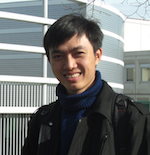Codecademy - Python
Posted on 09/05/2019, in Python.This note is created when I started to learn the Learn Python 3 on Codecademy.
- Multiplines string
leaves_of_grass = """ Poets to come! orators, singers, musicians to come! Not to-day is to justify me and answer what I am for, But you, a new brood, native, athletic, continental, greater than before known, Arouse! for you must justify me. """ - To pass variables to a function, there are 2 ways: positional arguments (1st value for the 1st arg,…) and keyword arguments (with the keywords)
- We can define a default keyword like this
def greet_customer(special_item, grocery_store="Engrossing Grocers"): print("Welcome to "+ grocery_store + ".") print("Our special is " + special_item + ".") print("Have fun shopping!") - Multiple return values
def square_point(x_value, y_value): x_2 = x_value * x_value y_2 = y_value * y_value return x_2, y_2 - Try/Except
# raise an error def raises_value_error(): raise ValueError raises_value_error() # try with try/except def raises_value_error(): raise ValueError try: raises_value_error() except ValueError: print("You raised a ValueError!") - An if statement that is always false is called a contradiction.
- zip: create paired list
- Count an element in a list:
votes.count('Jake') .sort()vssorted(): 1st one returnsNoneand make the change on the list while the 2nd return a sorted list.- List comprehension:
usernames = [word for word in words if word[0] == '@'] - Join string:
my_munequita = ['My', 'Spanish', 'Harlem', 'Mona', 'Lisa'] ' '.join(my_munequita) - Format
Print("Toi ten la {}".format("Anh Thi") Print("Toi ten la {name}, toi den tu {town}.".format(name="Anh Thi", town="Ben Tre") - Date and time
from datetime import datetime datetime.now() # current time - Random numbers
import random random.randint(<num1>,<num2>) # give a random integer number between <num1> and <num2> inclusive random.choice(<list>) # give a random element in the <list> - Two different files with the same folder. One can call
from file2 import function_1to use thefunction_1in file1.
Virual environment
- Virtual Environment -> Pipnv
pip install --user pipenv pipenv --three # using python 3 pipenv install numpy pipenv install requests==2.18.1 # specific the version- Need to add to the PATH (on Windows, add more path to
pathvariable) - With this pipenv, we can install different versions of the package we use. Each of them is used via a created file named “Pipfile” and “Pipfile.lock”
- If we wanna use the different shell with its installed packages, we just
cdto the folder and usepipenv shell - Use
exit()to exit the virtual shell - One can send these files (Pipfile*) to other developers so that they can use the same version for packages you need them to use.
- Need to add to the PATH (on Windows, add more path to
- Check the version of some package in python env:
import numpy print(numpy.__version__) - Add multiple keys/values to a dictionary:
dict.update({key: value, key: value}) - Create a dictionary from list:
students = {key:value for key, value in zip(names, heights)} - Using try/except to overcome the KeyError in the using of dictionary
key_to_check = "Landmark 81" try: print(building_heights[key_to_check]) except KeyError: print("That key doesn't exist!") - We can use method
<dict>.key()to find a key, if there is not, it returnsNone.<dict>.get('key', <default value if the key doesn't exist>)
- We can use
.pop("key", default_value)to get the value of key and delete it from the dictionary. - We can use
list(dict)to get all key of the dictionary or usefor key in dic.keys()
Read / Write to files csv, json
- Read files
with open('welcome.txt') as text_file: text_data = text_file.read() print(text_data) - Print down each line in the file’s content
with open("how_many_lines.txt") as lines_doc: for line in lines_doc.readlines(): print(line) # each line with open('millay_sonnet.txt') as sonnet_doc: first_line = sonnet_doc.readline() second_line = sonnet_doc.readline() print(second_line) - Write to file
with open('generated_file.txt', 'w') as gen_file: gen_file.write("What an incredible file!") - Appending to a File
with open('generated_file.txt', 'a') as gen_file: gen_file.write("... and it still is") - Why
withand indent? Why is closing the file so complicated? Well, most other aspects of our code deal with things that Python itself controls. All the variables you create: integers, lists, dictionaries — these are all Python objects, and Python knows how to clean them up when it’s done with them. Since your files exist outside your Python script, we need to tell Python when we’re done with them so that it can close the connection to that file. Leaving a file connection open unnecessarily can affect performance or impact other programs on your computer that might be trying to access that file. - Use the first line as keys
import csv with open("cool_csv.csv", newline="") as cool_csv_file: cool_csv_dict = csv.DictReader(cool_csv_file) for row in cool_csv_dict: print(row["Cool Fact"]) - Read a csv file
import csv with open('addresses.csv', newline='') as addresses_csv: address_reader = csv.DictReader(addresses_csv, delimiter=';') for row in address_reader: print(row['Address']) - Write to a csv file
big_list = [{'name': 'Fredrick Stein', 'userid': 6712359021, 'is_admin': False}, {'name': 'Wiltmore Denis, 'userid': 2525942, 'is_admin': False}, {'name': 'Greely Plonk', 'userid': 15890235, 'is_admin': False}, {'name': 'Dendris Stulo', 'userid': 572189563, 'is_admin': True}] import csv with open('output.csv', 'w') as output_csv: fields = ['name', 'userid', 'is_admin'] output_writer = csv.DictWriter(output_csv, fieldnames=fields) output_writer.writeheader() for item in big_list: output_writer.writerow(item) - Reading a JSON file
import json with open('purchase_14781239.json') as purchase_json: purchase_data = json.load(purchase_json) print(purchase_data['user']) # Prints 'ellen_greg' - Write to a json file
turn_to_json = { 'eventId': 674189, 'dateTime': '2015-02-12T09:23:17.511Z', 'chocolate': 'Semi-sweet Dark', 'isTomatoAFruit': True } import json with open('output.json', 'w') as json_file: json.dump(turn_to_json, json_file)
Class
- A class instance is also called an object.
- The constructor (the function called
__init__) - In Python
__main__means “this current file that we’re running” hasattr(obj, "attr")check if an object has an attribute or not.getattr(attributeless, "other_fake_attribute", 800): check an attribute, if there is not, the default value will be returned.- It’s possible for an object to have some attributes that are not explicitly defined in an object’s constructor.
dir(<obj>)to see obj’s attributes- Python automatically adds a number of attributes to all objects that get created
- Create a subclass
class Bin: pass class RecyclingBin(Bin): pass issubclass()is a Python built-in function that takes two parameters.issubclass()returns True if the first argument is a subclass of the second argument.issubclass()raises a TypeError if either argument passed in is not a class.issubclass(ZeroDivisionError, Exception) # Returns True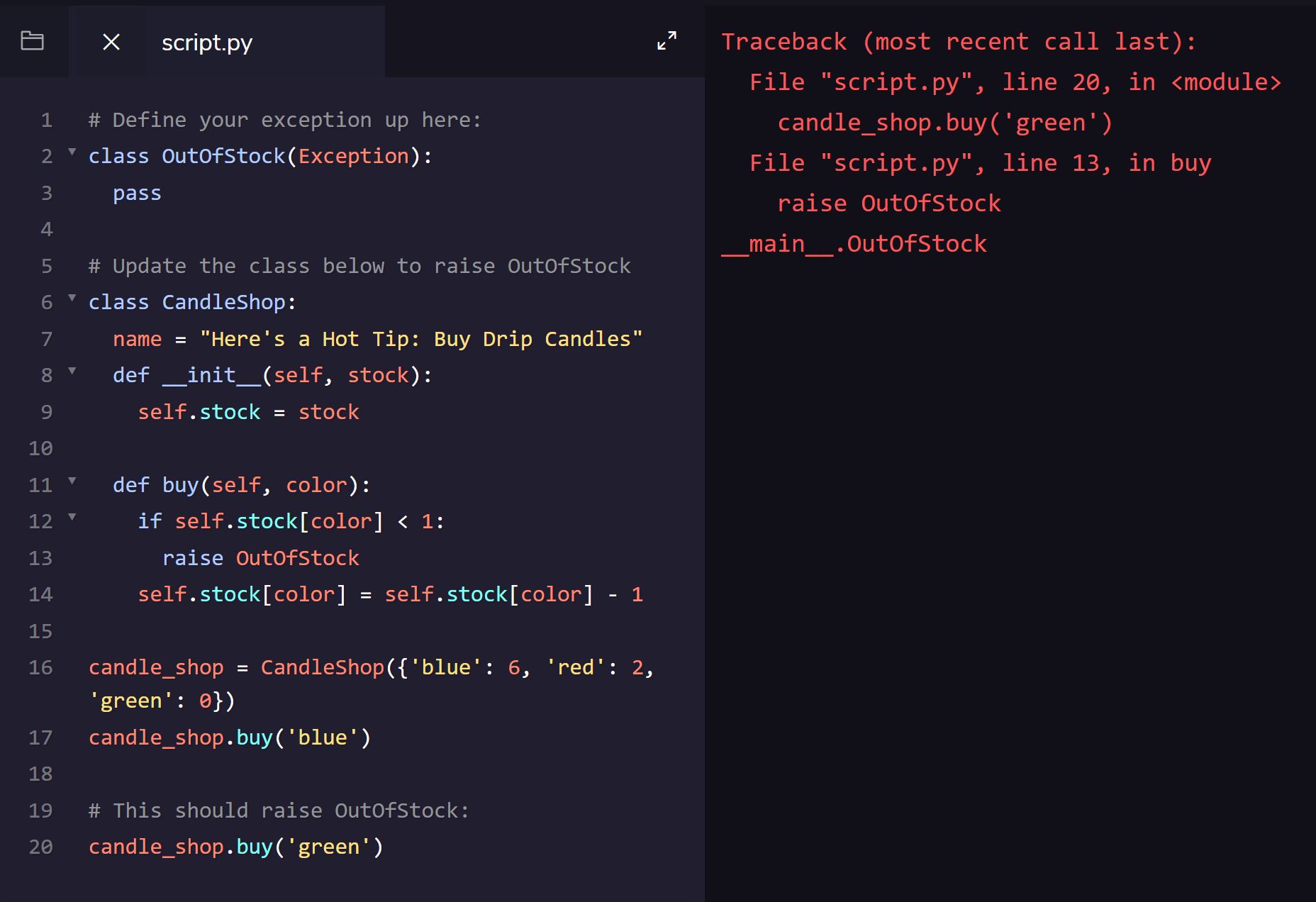
- Check out the Buit-in Exceptions hierarchy in Python.
- Overriding methods: Below we define an Admin class that subclasses User. It has all methods, attributes, and functionality that User has. However, if you call
has_permission_foron an instance of Admin, it won’t check its permissions dictionary. Since this User is also an Admin, we just say they have permission to see everything!# class "User" class User: def __init__(self, username, permissions): self.username = username self.permissions = permissions def has_permission_for(self, key): if self.permissions.get(key): return True else: return False # class "Admin" class Admin(User): def has_permission_for(self, key): return True - Sometimes, we need to add some extra logic to the existing method, we use
super()class Sink: def __init__(self, basin, nozzle): self.basin = basin self.nozzle = nozzle class KitchenSink(Sink): def __init__(self, basin, nozzle, trash_compactor=None): super().__init__(basin, nozzle) if trash_compactor: self.trash_compactor = trash_compactor - Interface: We use the same attributes / methods for 2 different classes so that if we build some function outside these classes and take the input, we don’t care about the class this instance belongs to.
- When two classes have the same method names and attributes, we say they implement the same interface.
- Different objects from different classes can perform the same operation (even if it is implemented differently for each class).
- Polymorphism (đa hình) :
- What’s worth remembering is that we want to implement forms that are familiar in our programs so that usage is expected.
- Polymorphism is an abstract concept that covers a lot of ground, but defining class hierarchies that all implement the same interface is a way of introducing polymorphism to our code.
- Dunder Methods (
__double underscores)__iter__, the iterator, we use theiter()function to turn the listself.user_listinto an iterator so we can use for user inuser_groupsyntax.__len__, the length method, so when we calllen(user_group)it will return the length of the underlyingself.user_listlist.__contains__, the check for containment, allows us to use user inuser_groupsyntax to check if a User exists in theuser_listwe have.- Following class acts like the usual list
class UserGroup: def __init__(self, users, permissions): self.user_list = users self.permissions = permissions def __iter__(self): return iter(self.user_list) def __len__(self): return len(self.user_list) def __contains__(self, user): return user in self.user_list
- Check this project on Codecademy to review the lesson in practice.
Function arguments
Noneis nothing- It’s
False - We can use
if var is Noneto check - default return in a function if the function has no return statement
- It’s
- Unpacking the function
def multiple_returns(cool_num1, cool_num2): sum_nums = cool_num1 + cool_num2 div_nums = cool_num1 / cool_num2 return sum_nums, div_nums sum, div = sum_and_div(18, 9) - Positional Argument Unpacking (
*arg): Below we use a single asterisk (*) to indicate we’ll accept any number of positional arguments passed to the function. Our parameter args is a tuple of all of the arguments passed. In this case args has three values inside, but it can have many more (or fewer).def shout_strings(*args): for argument in args: print(argument.upper()) shout_strings("hi", "what do we have here", "cool, thanks!") # Prints out: # "HI" # "WHAT DO WE HAVE HERE" # "COOL, THANKS!"def truncate_sentences(length, *sentences): for sentence in sentences: print(sentence[:length]) truncate_sentences(8, "What's going on here", "Looks like we've been cut off") # Prints out: # "What's g" # "Looks li" - Keyword Argument Unpacking (
**kwarg)def arbitrary_keyword_args(**kwargs): print(type(kwargs)) print(kwargs) # See if there's an "anything_goes" keyword arg and print it print(kwargs.get('anything_goes'))def main(filename, *args, user_list=None, **kwargs): if user_list is None: user_list = [] if '-a' in args: user_list = all_users() if kwargs.get('active'): user_list = [user for user_list if user.active] with open(filename) as user_file: user_file.write(user_list) # usage main("files/users/userslist.txt", "-d", "-a", save_all_records=True, user_list=current_users) # in the main() filename == "files/users/userslist.txt" args == ('-d', '-a) user_list == current_users kwargs == {'save_all_records': True} - We don’t need to change the current input to the list to the pass to the function, we can use
*and**right on the call of the parameter like thisdef pour_from_sink(temperature="Warm", flow="Medium") set_temperature(temperature) set_flow(flow) open_sink() # Our function takes two keyword arguments # If we make a dictionary with their parameter names... sink_open_kwargs = { 'temperature': 'Hot', 'flow': "Slight", } # We can destructure them an pass to the function pour_from_sink(**sink_open_kwargs) # Equivalent to the following: # pour_from_sink(temperature="Hot", flow="Slight")
Decorations
Using decorator without arguments
def title_decorator(print_name_function):
def wrapper():
print("Professor:")
print_name_function()
return wrapper
@title_decorator
def print_my_name():
print("Thi")
print_my_name()
# result
# Professor:
# Thi
Or with arguments
def title_decorator(print_name_function):
def wrapper(*args, **kwargs):
print("Professor:")
print_name_function(*args, **kwargs)
return wrapper
@title_decorator
def print_my_name(name):
print(name)
print_my_name("Thi")
# result
# Professor:
# Thi