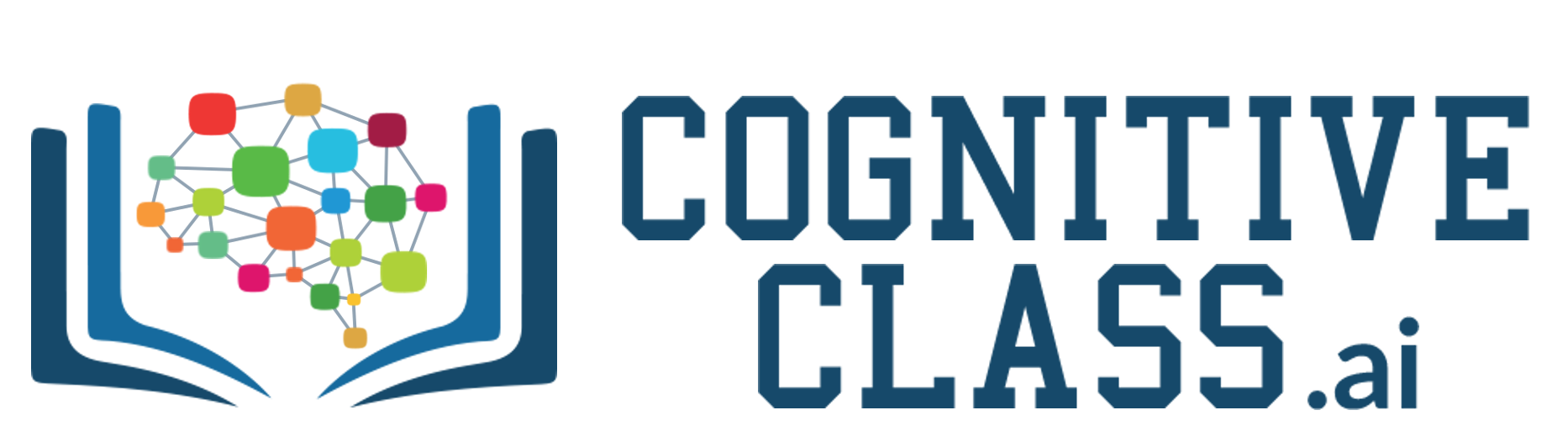Recommendation systems are a collection of algorithms used to recommend items to users based on information taken from the user. These systems have become ubiquitous, and can be commonly seen in online stores, movies databases and job finders. In this notebook, we will explore Content-based recommendation systems and implement a simple version of one using Python and the Pandas library.
Acquiring the Data¶
To acquire and extract the data, simply run the following Bash scripts:
Dataset acquired from GroupLens. Lets download the dataset. To download the data, we will use !wget to download it from IBM Object Storage.
Did you know? When it comes to Machine Learning, you will likely be working with large datasets. As a business, where can you host your data? IBM is offering a unique opportunity for businesses, with 10 Tb of IBM Cloud Object Storage: Sign up now for free
!wget -O moviedataset.zip https://s3-api.us-geo.objectstorage.softlayer.net/cf-courses-data/CognitiveClass/ML0101ENv3/labs/moviedataset.zip
print('unziping ...')
!unzip -o -j moviedataset.zip
Now you're ready to start working with the data!
Preprocessing¶
First, let's get all of the imports out of the way:
#Dataframe manipulation library
import pandas as pd
#Math functions, we'll only need the sqrt function so let's import only that
from math import sqrt
import numpy as np
import matplotlib.pyplot as plt
%matplotlib inline
Now let's read each file into their Dataframes:
#Storing the movie information into a pandas dataframe
movies_df = pd.read_csv('movies.csv')
#Storing the user information into a pandas dataframe
ratings_df = pd.read_csv('ratings.csv')
#Head is a function that gets the first N rows of a dataframe. N's default is 5.
movies_df.head()
Let's also remove the year from the title column by using pandas' replace function and store in a new year column.
#Using regular expressions to find a year stored between parentheses
#We specify the parantheses so we don't conflict with movies that have years in their titles
movies_df['year'] = movies_df.title.str.extract('(\(\d\d\d\d\))',expand=False)
#Removing the parentheses
movies_df['year'] = movies_df.year.str.extract('(\d\d\d\d)',expand=False)
#Removing the years from the 'title' column
movies_df['title'] = movies_df.title.str.replace('(\(\d\d\d\d\))', '')
#Applying the strip function to get rid of any ending whitespace characters that may have appeared
movies_df['title'] = movies_df['title'].apply(lambda x: x.strip())
movies_df.head()
With that, let's also split the values in the Genres column into a list of Genres to simplify future use. This can be achieved by applying Python's split string function on the correct column.
#Every genre is separated by a | so we simply have to call the split function on |
movies_df['genres'] = movies_df.genres.str.split('|')
movies_df.head()
Since keeping genres in a list format isn't optimal for the content-based recommendation system technique, we will use the One Hot Encoding technique to convert the list of genres to a vector where each column corresponds to one possible value of the feature. This encoding is needed for feeding categorical data. In this case, we store every different genre in columns that contain either 1 or 0. 1 shows that a movie has that genre and 0 shows that it doesn't. Let's also store this dataframe in another variable since genres won't be important for our first recommendation system.
#Copying the movie dataframe into a new one since we won't need to use the genre information in our first case.
moviesWithGenres_df = movies_df.copy()
#For every row in the dataframe, iterate through the list of genres and place a 1 into the corresponding column
for index, row in movies_df.iterrows():
for genre in row['genres']:
moviesWithGenres_df.at[index, genre] = 1
#Filling in the NaN values with 0 to show that a movie doesn't have that column's genre
moviesWithGenres_df = moviesWithGenres_df.fillna(0)
moviesWithGenres_df.head()
Next, let's look at the ratings dataframe.
ratings_df.head()
Every row in the ratings dataframe has a user id associated with at least one movie, a rating and a timestamp showing when they reviewed it. We won't be needing the timestamp column, so let's drop it to save on memory.
#Drop removes a specified row or column from a dataframe
ratings_df = ratings_df.drop('timestamp', 1)
ratings_df.head()
Content-Based recommendation system¶
Now, let's take a look at how to implement Content-Based or Item-Item recommendation systems. This technique attempts to figure out what a user's favourite aspects of an item is, and then recommends items that present those aspects. In our case, we're going to try to figure out the input's favorite genres from the movies and ratings given.
Let's begin by creating an input user to recommend movies to:
Notice: To add more movies, simply increase the amount of elements in the userInput. Feel free to add more in! Just be sure to write it in with capital letters and if a movie starts with a "The", like "The Matrix" then write it in like this: 'Matrix, The' .
userInput = [
{'title':'Breakfast Club, The', 'rating':5},
{'title':'Toy Story', 'rating':3.5},
{'title':'Jumanji', 'rating':2},
{'title':"Pulp Fiction", 'rating':5},
{'title':'Akira', 'rating':4.5}
]
inputMovies = pd.DataFrame(userInput)
inputMovies
Add movieId to input user¶
With the input complete, let's extract the input movie's ID's from the movies dataframe and add them into it.
We can achieve this by first filtering out the rows that contain the input movie's title and then merging this subset with the input dataframe. We also drop unnecessary columns for the input to save memory space.
#Filtering out the movies by title
inputId = movies_df[movies_df['title'].isin(inputMovies['title'].tolist())]
#Then merging it so we can get the movieId. It's implicitly merging it by title.
inputMovies = pd.merge(inputId, inputMovies)
#Dropping information we won't use from the input dataframe
inputMovies = inputMovies.drop('genres', 1).drop('year', 1)
#Final input dataframe
#If a movie you added in above isn't here, then it might not be in the original
#dataframe or it might spelled differently, please check capitalisation.
inputMovies
We're going to start by learning the input's preferences, so let's get the subset of movies that the input has watched from the Dataframe containing genres defined with binary values.
#Filtering out the movies from the input
userMovies = moviesWithGenres_df[moviesWithGenres_df['movieId'].isin(inputMovies['movieId'].tolist())]
userMovies
We'll only need the actual genre table, so let's clean this up a bit by resetting the index and dropping the movieId, title, genres and year columns.
#Resetting the index to avoid future issues
userMovies = userMovies.reset_index(drop=True)
#Dropping unnecessary issues due to save memory and to avoid issues
userGenreTable = userMovies.drop('movieId', 1).drop('title', 1).drop('genres', 1).drop('year', 1)
userGenreTable
Now we're ready to start learning the input's preferences!
To do this, we're going to turn each genre into weights. We can do this by using the input's reviews and multiplying them into the input's genre table and then summing up the resulting table by column. This operation is actually a dot product between a matrix and a vector, so we can simply accomplish by calling Pandas's "dot" function.
inputMovies['rating']
#Dot produt to get weights
userProfile = userGenreTable.transpose().dot(inputMovies['rating'])
#The user profile
userProfile
Now, we have the weights for every of the user's preferences. This is known as the User Profile. Using this, we can recommend movies that satisfy the user's preferences.
Let's start by extracting the genre table from the original dataframe:
#Now let's get the genres of every movie in our original dataframe
genreTable = moviesWithGenres_df.set_index(moviesWithGenres_df['movieId'])
#And drop the unnecessary information
genreTable = genreTable.drop('movieId', 1).drop('title', 1).drop('genres', 1).drop('year', 1)
genreTable.head()
genreTable.shape
With the input's profile and the complete list of movies and their genres in hand, we're going to take the weighted average of every movie based on the input profile and recommend the top twenty movies that most satisfy it.
#Multiply the genres by the weights and then take the weighted average
recommendationTable_df = ((genreTable*userProfile).sum(axis=1))/(userProfile.sum())
recommendationTable_df.head()
#Sort our recommendations in descending order
recommendationTable_df = recommendationTable_df.sort_values(ascending=False)
#Just a peek at the values
recommendationTable_df.head()
Now here's the recommendation table!
#The final recommendation table
movies_df.loc[movies_df['movieId'].isin(recommendationTable_df.head(20).keys())]
Advantages and Disadvantages of Content-Based Filtering¶
Advantages¶
- Learns user's preferences
- Highly personalized for the user
Disadvantages¶
- Doesn't take into account what others think of the item, so low quality item recommendations might happen
- Extracting data is not always intuitive
- Determining what characteristics of the item the user dislikes or likes is not always obvious
Want to learn more?
IBM SPSS Modeler is a comprehensive analytics platform that has many machine learning algorithms. It has been designed to bring predictive intelligence to decisions made by individuals, by groups, by systems – by your enterprise as a whole. A free trial is available through this course, available here: SPSS Modeler
Also, you can use Watson Studio to run these notebooks faster with bigger datasets. Watson Studio is IBM's leading cloud solution for data scientists, built by data scientists. With Jupyter notebooks, RStudio, Apache Spark and popular libraries pre-packaged in the cloud, Watson Studio enables data scientists to collaborate on their projects without having to install anything. Join the fast-growing community of Watson Studio users today with a free account at Watson Studio
Thanks for completing this lesson!
Author: Saeed Aghabozorgi
Saeed Aghabozorgi, PhD is a Data Scientist in IBM with a track record of developing enterprise level applications that substantially increases clients’ ability to turn data into actionable knowledge. He is a researcher in data mining field and expert in developing advanced analytic methods like machine learning and statistical modelling on large datasets.
Copyright © 2018 Cognitive Class. This notebook and its source code are released under the terms of the MIT License.